Tutorial
iOS/Android
Make Animations and Cartoons with Animation DeskHow to Manage Colors in Animation DeskHow to Control Speed and Motions with FramesHow to Create Animation Faster with the Selection ToolsHow to Draw Animation on a Live-action VideoHow to Animate with LayersWhat is Onion Skin and How to Use it in 2D AnimationHow to Export Your Animation as Storyboard, Video, GIF and PSDWindows
Animation Desk app for Windows 10: Interface NavigationHow to Control Speed of Your Animation- FPS and Frame RepetitionHow to Design Color Palettes in the AppHow to Create Animations Efficiently with the Selection ToolsHow to Import Video and Image Using LayersHow To Track Motion With Onion Skin in 2D AnimationHow to Use RulersHow to Export Animation and StoryboardHow to Lip Sync or Add Music to Your Animation VideoShould I Get a Surface Dial? How to Use Surface Dial in Animation DeskiOS/Android
Make Animations and Cartoons with Animation DeskHow to Manage Colors in Animation DeskHow to Control Speed and Motions with FramesHow to Create Animation Faster with the Selection ToolsHow to Draw Animation on a Live-action VideoHow to Animate with LayersWhat is Onion Skin and How to Use it in 2D AnimationHow to Export Your Animation as Storyboard, Video, GIF and PSDWindows
Animation Desk app for Windows 10: Interface NavigationHow to Control Speed of Your Animation- FPS and Frame RepetitionHow to Design Color Palettes in the AppHow to Create Animations Efficiently with the Selection ToolsHow to Import Video and Image Using LayersHow To Track Motion With Onion Skin in 2D AnimationHow to Use RulersHow to Export Animation and StoryboardHow to Lip Sync or Add Music to Your Animation VideoShould I Get a Surface Dial? How to Use Surface Dial in Animation DeskTutorial
iOS/Android
Make Animations and Cartoons with Animation DeskHow to Manage Colors in Animation DeskHow to Control Speed and Motions with FramesHow to Create Animation Faster with the Selection ToolsHow to Draw Animation on a Live-action VideoHow to Animate with LayersWhat is Onion Skin and How to Use it in 2D AnimationHow to Export Your Animation as Storyboard, Video, GIF and PSDWindows
Animation Desk app for Windows 10: Interface NavigationHow to Control Speed of Your Animation- FPS and Frame RepetitionHow to Design Color Palettes in the AppHow to Create Animations Efficiently with the Selection ToolsHow to Import Video and Image Using LayersHow To Track Motion With Onion Skin in 2D AnimationHow to Use RulersHow to Export Animation and StoryboardHow to Lip Sync or Add Music to Your Animation VideoShould I Get a Surface Dial? How to Use Surface Dial in Animation DeskiOS/Android
Make Animations and Cartoons with Animation DeskHow to Manage Colors in Animation DeskHow to Control Speed and Motions with FramesHow to Create Animation Faster with the Selection ToolsHow to Draw Animation on a Live-action VideoHow to Animate with LayersWhat is Onion Skin and How to Use it in 2D AnimationHow to Export Your Animation as Storyboard, Video, GIF and PSDWindows
Animation Desk app for Windows 10: Interface NavigationHow to Control Speed of Your Animation- FPS and Frame RepetitionHow to Design Color Palettes in the AppHow to Create Animations Efficiently with the Selection ToolsHow to Import Video and Image Using LayersHow To Track Motion With Onion Skin in 2D AnimationHow to Use RulersHow to Export Animation and StoryboardHow to Lip Sync or Add Music to Your Animation VideoShould I Get a Surface Dial? How to Use Surface Dial in Animation DeskThe Classic Animation Software for Art Education, Try it for Free
2D animation software for beginners; available on Android, iOS, and Windows 10 Platforms!
Contact us or send an email to helpdesk@kdanmobile.com to learn more about our education offers and make learning fun!
Why Animation Desk for Your Class?

The art of animation starts from observing the physical world. It's the art of observation and imagination. With Animation Desk, students can get exposed to easy, hand-drawn animation on their phones or tablets. The app also offers features that can allow students to showcase their stories and share their works easily.
Animation Software for Beginners and Beyond

Animation Maker on Phones and Tablets
Start creating animation with a tablet or phone, a stylus, or a finger! Animation Desk is designed for mobile device users. Students can start their projects on the go.

A Friendly App for All
Animation Desk is an application loved by users of all ages and backgrounds. The app is designed to be practical and straightforward. Instead of spending time on figuring out complex interface, choose Animation Desk and spend more time on the creative work.

Make GIF, Cartoon Video, and More
There are a bunch of tools to aid you in creating your animation in Animation Desk. Students and teachers can also layer animations on videos or images to create a cool effect. The app supports export formats such as video, images, GIF, Photoshop PSD, PDF, and ad.package.
User Stories

Associazione Avisco Children's Hospital
Staff representative“Animation Desk is a very intuitive application. In just 5 minutes, the kids understood how it works and could achieve satisfactory results using the basic tools. Then, step by step, they discovered the most advanced functions and became more and more competent
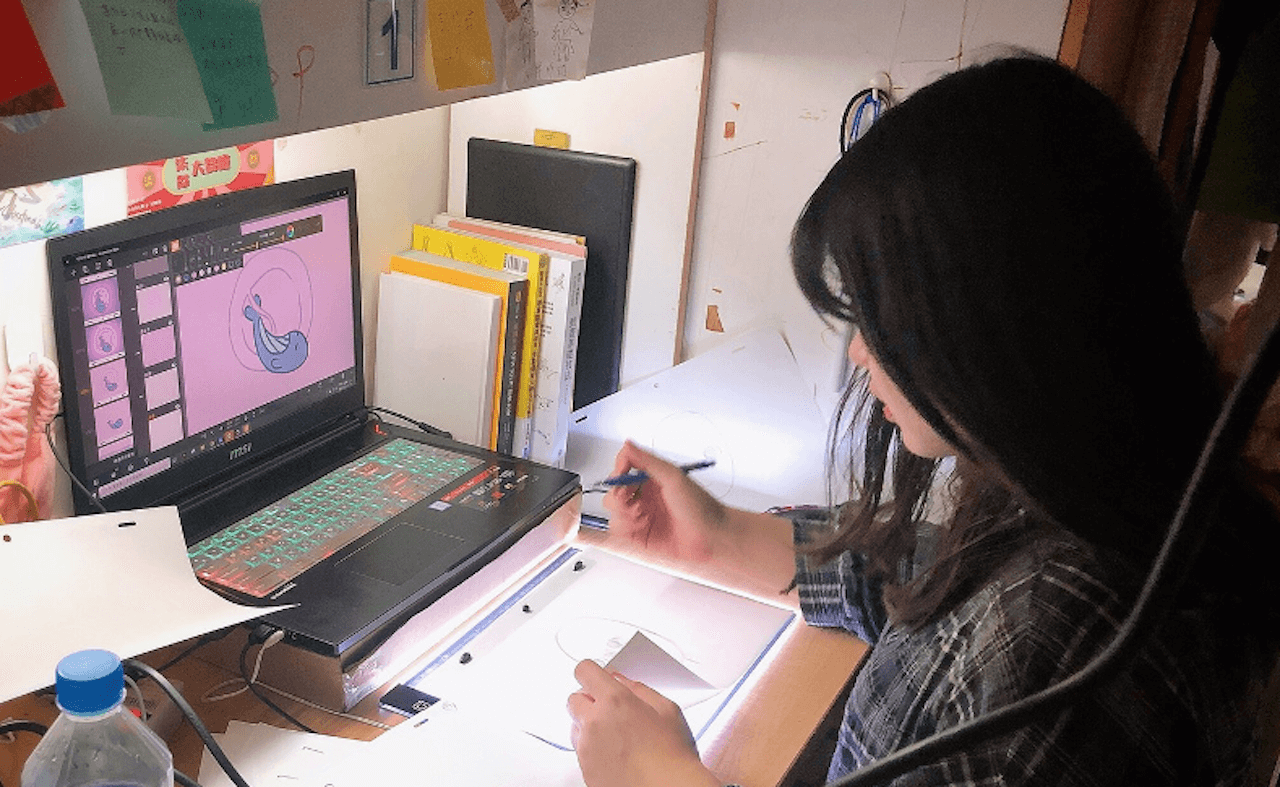
Tin Yi
StudentThis was the first time that I created an animation short on my own...Generally speaking, I think Animation Desk is a great software for beginners.

Pei Yu
StudentThis was the first time that I used Animation Desk. Now, I use Animation Desk to practice animation or doing sketches for my class assignments.
Education Offer for Students and Educators
We're here to help. Contact us or send an email to helpdesk@kdanmobile.com to learn more about our volume purchase plans.
Get full access to Animation Desk iOS, Android, and Windows 10, plus, access to other apps in the KDAN Creativity 365 series.
Free Trial Available in the app
Access to Animation Desk across different operation systems
Access to Creativity 365 app series, including NoteLedge, Write-on Video, and Markup across different devices
1 TB KDAN Cloud storage
