The Best Digital Note Taking App for Teaching and Learning

NoteLedge for Teachers
Create teaching materials with diverse sources of information like educational websites, YouTube, TED Talks, or your surroundings. Make handouts in PDF format with rich visual content.
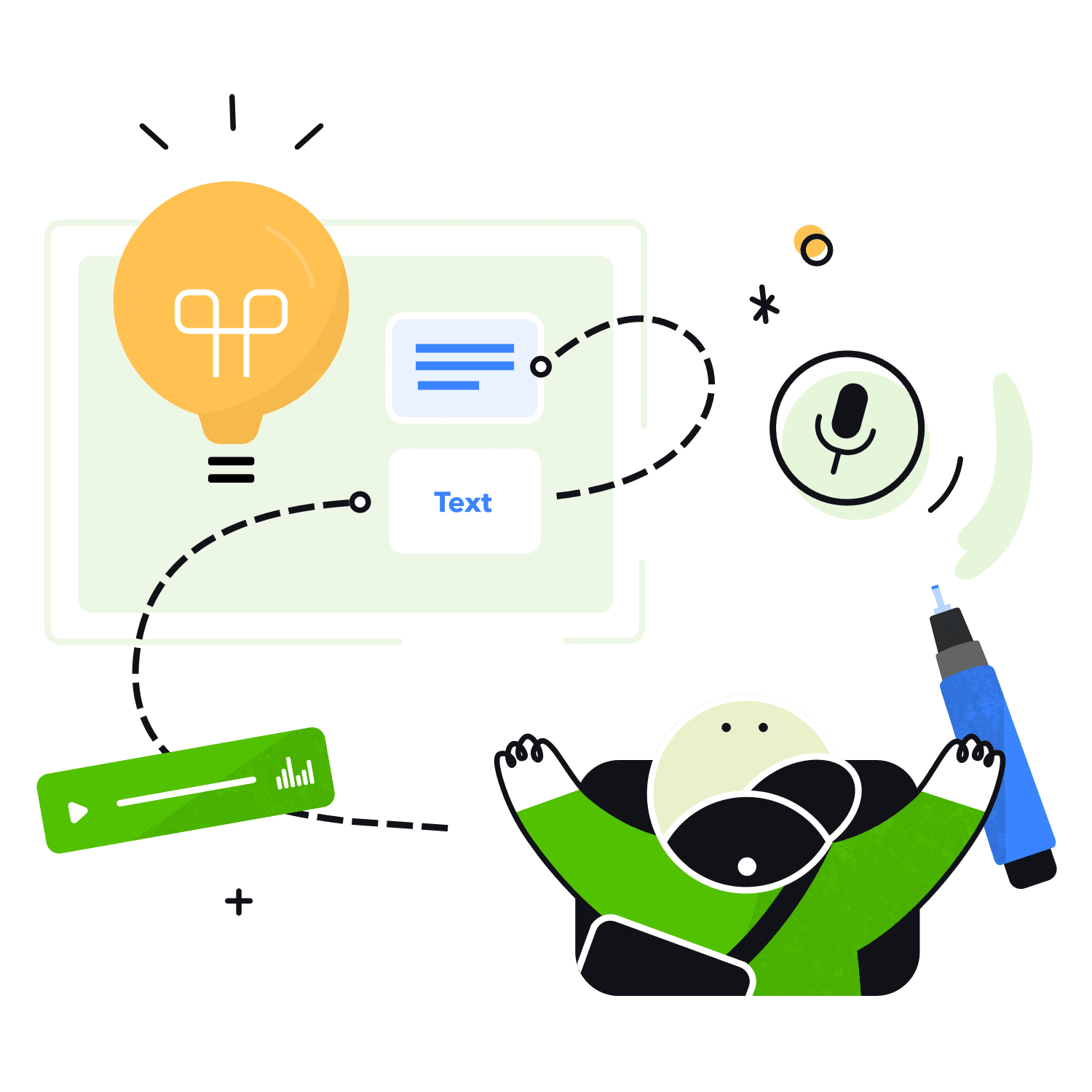
NoteLedge for Students
Quickly capture ideas and organize information from multiple online and in-class sources. Take handwritten notes, sketch, add recordings in any subject.
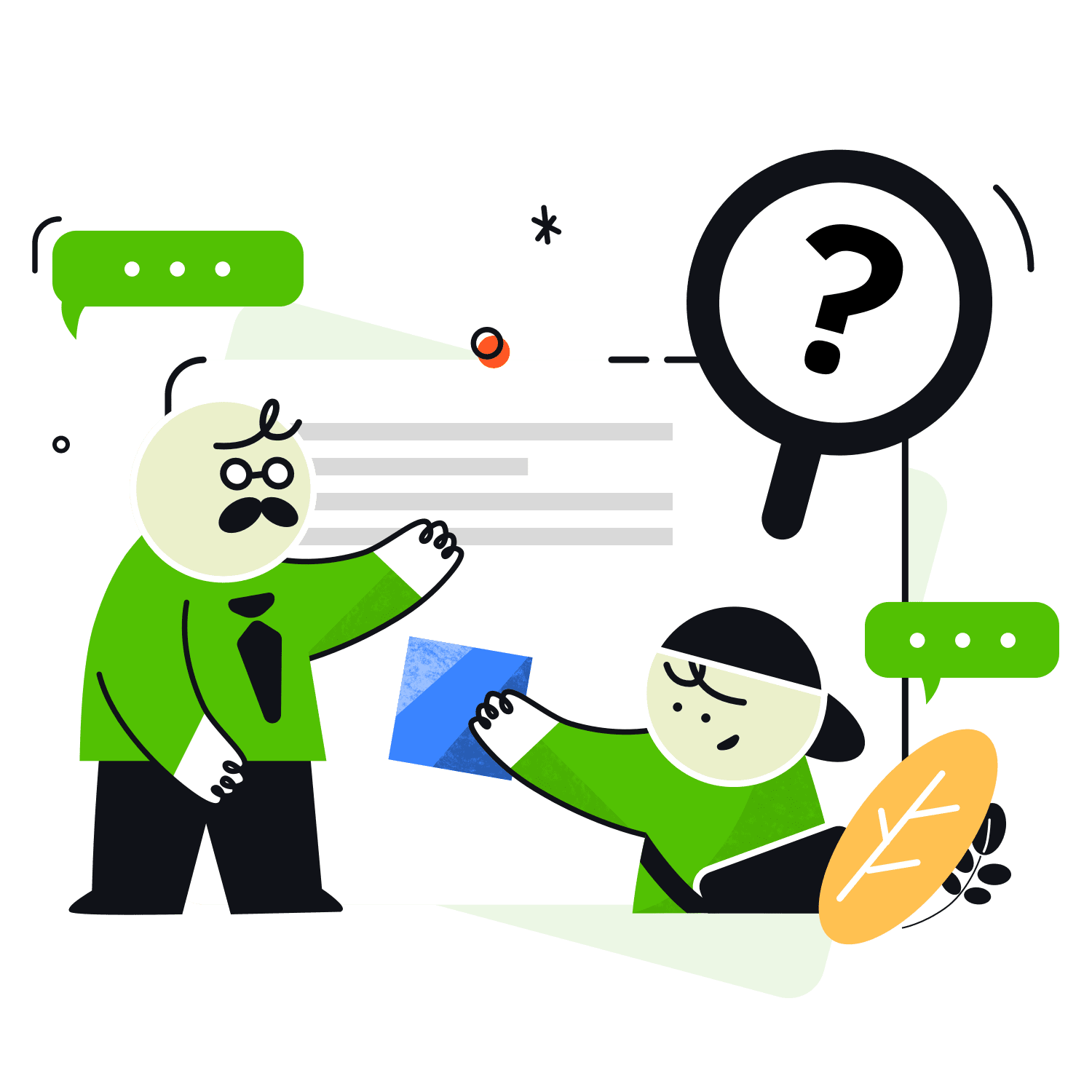
NoteLedge for Classroom
Use NoteLedge as a whiteboard to explain ideas visually in class or online. Make a notebook to record students' learning journey and enhance communication between teachers and students.
How Teachers and Students Use NoteLedge

Narelle Gleeson
Art and Metal Technology Teacher
It is a really great tool to capture class work daily, which also enables students to share work with family at home. Using NoteLedge has given the students (and I) the choice to support and diversify their documentation.


Meng Chen Tsai
Medical Student
This multifaceted app is incredibly useful for my study… it offers many practical functions which are way beyond what traditional note-taking can ever offer.

Take Better Notes for Your School Work
Recommendations from EdTech Professionals and Media
The creative process in Noteledge is limitless. Using the app's annotating tools, students can draw, outline, sketch, and create collages by cutting out images and arranging layers. They can also add their own audio recordings and photos and insert videos into their notes.
Educational Technology on Mobile LearningIn the classroom, NoteLedge supports text, images, audio, video, table tools, and freehand drawing. It is an ideal tool for taking notes, organizing mixed media contents, visual thinking, and documentation.
Class Tech TipsIt stands out for the integration of a variety of tools, markers and pencils. Compatible with iOS and Android, Mac and Windows, NoteLedge makes it possible to record audio as well as insert photos and videos. (Translated from Spanish)
Education 3.0Education Offer for Students and Educators
Explore More Educational Resources That Work Perfectly on NoteLedge
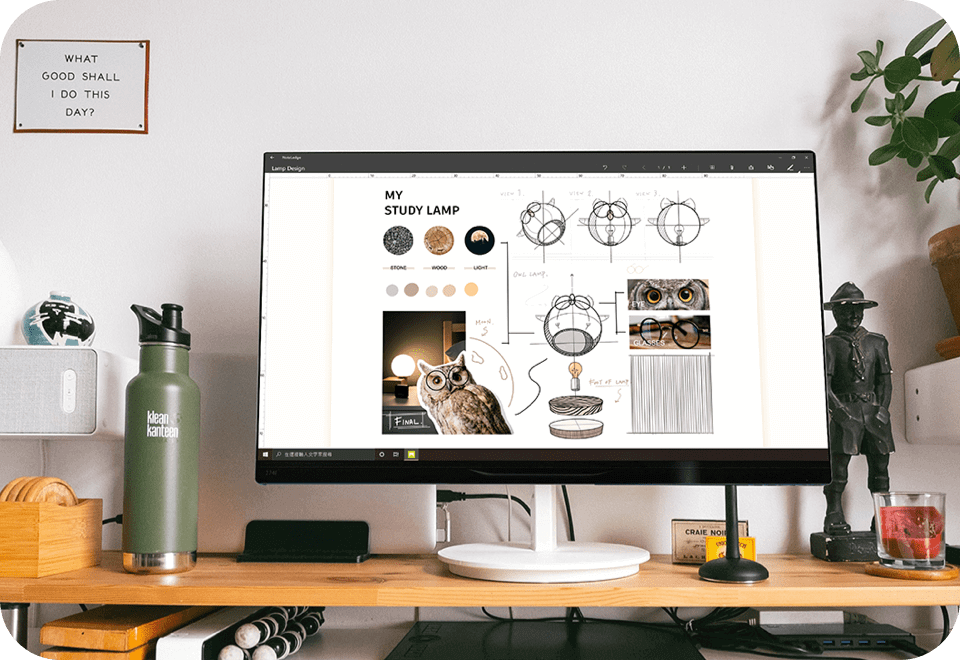
5 Note-Taking Methods For College Students That Truly Work
Check out the comprehensive guide of the best note-taking methods for students, including Cornell Notes, Bullet Journal, Mind Maps, and Charting Methods, and how to use them in NoteLedge.
Read More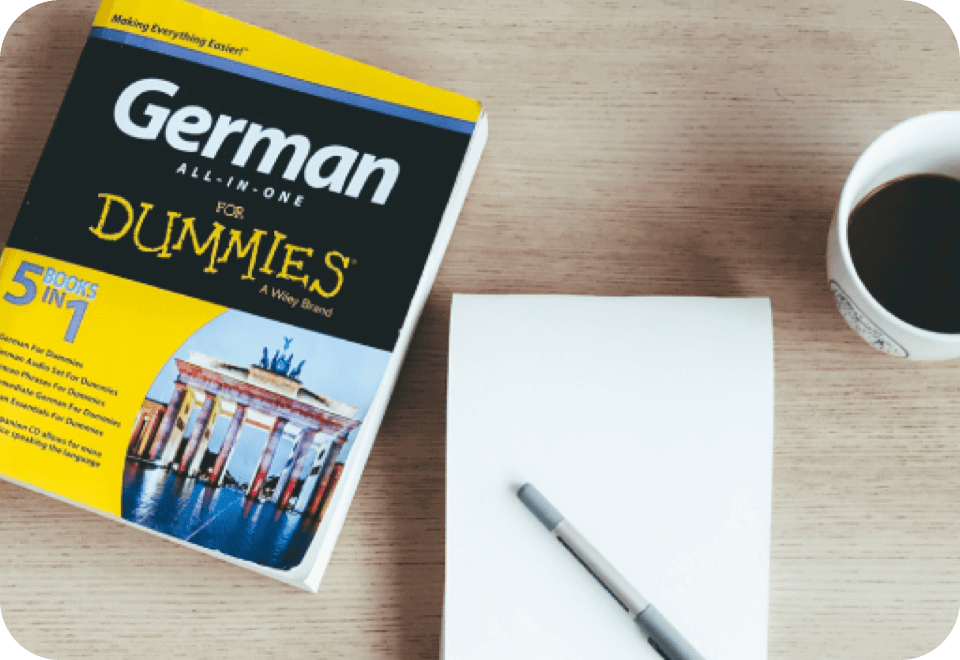
How to Learn a Language on Your Own
Take the most helpful language learning notes as you study. You can easily add pronunciation or video clips to your notes and make it more interactive than ever.
Read More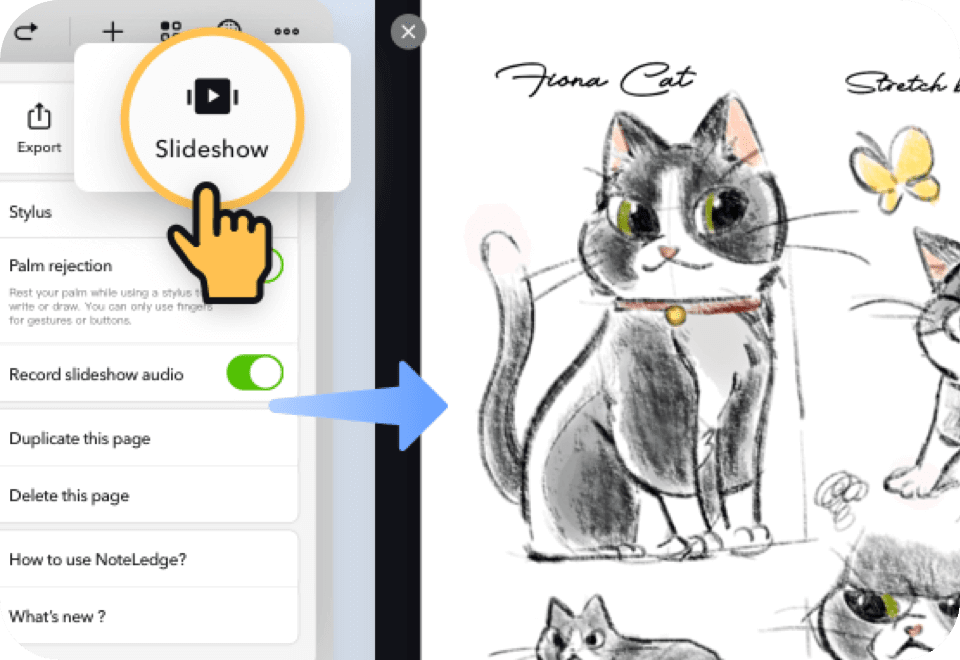
Use NoteLedge as a Whiteboard in an Online Class or Meeting
Learn how to use NoteLedge as a whiteboard to accelerate communication on Google Meet or other online video-calling options.
Read More
