Take Better Notes, Your Way!
Capture ideas and get creative in your unique style. Watch this video and learn how to bring ideas to life with NoteLedge.
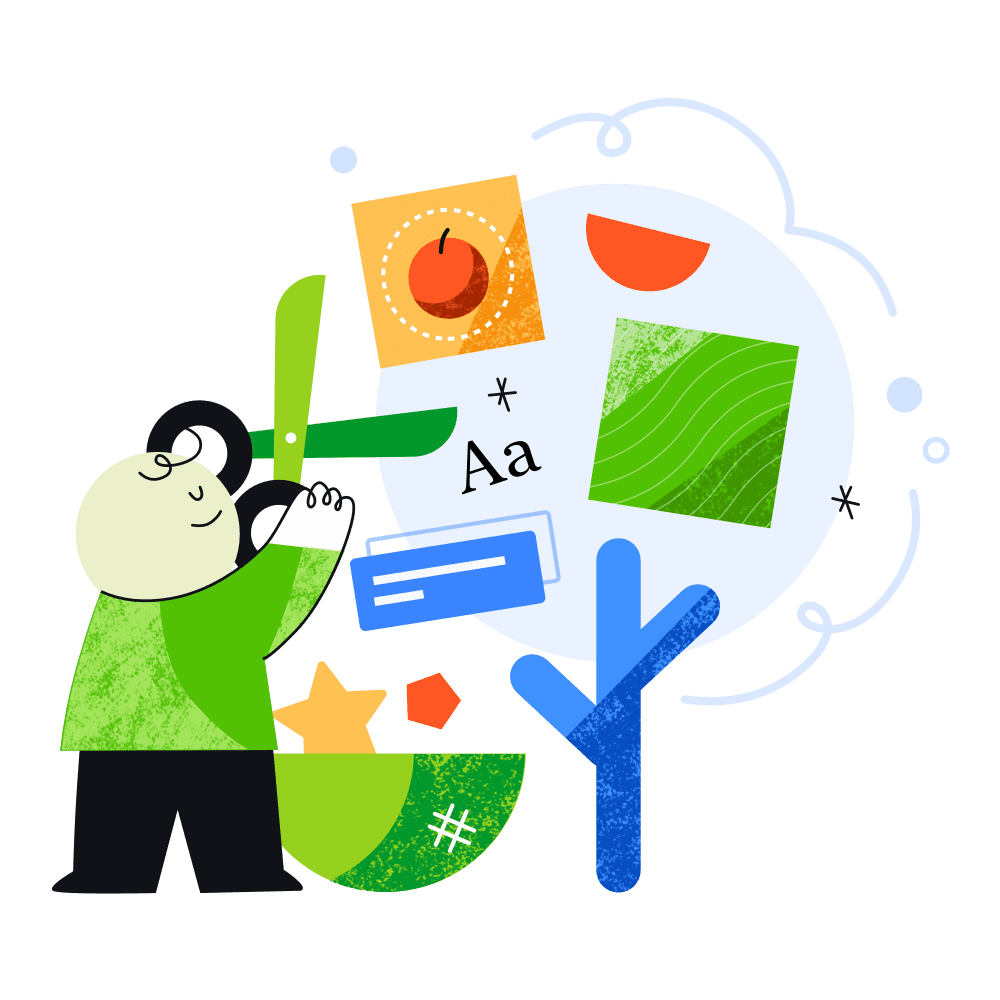
Discover & Capture Inspiration
NoteLedge comes with powerful multimedia tools for you to capture inspiration anywhere. Discover and save ideas from Pinterest and websites. Take notes and add annotations to highlight what matters most.

Visualize Ideas with Mood Boards
Organize everything and create mood boards to visualize your thoughts. NoteLedge's flexible workspace allows you to arrange content with layers get creative with your projects.

Make Quick Sketches & Collages
Follow your thoughts and start your own creation! Make beautiful sketches and drawing with a variety of brushes made for designers. Play around photos and stickers to create collages or artworks.

Communicate Ideas with Multimedia Aids
Export notes to PDFs with multimedia content embedded. Present your work to clients in slideshow or share ideas with teammates with visual support to make communication easy.
Start Your Creative Projects with NoteLedge!
Check out how creative professionals use NoteLedge and explore more possibilities with your own projects!
Interior Stylist
Gather inspiration from Pinterest, web pages or magazines, and add the clip(s) to your notes. Visualize and communicate design ideas with quick sketches and beautiful collages for home decor or room makeover.
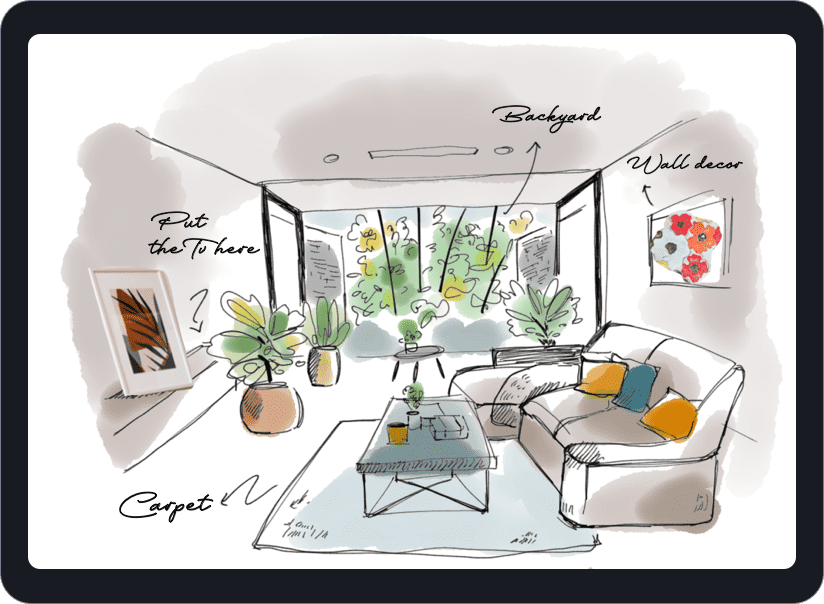
Character Design
Accelerate the creative process and organize ideas in one place. Define the character's special features and create artwork to develop its appearance, poses, and gestures.
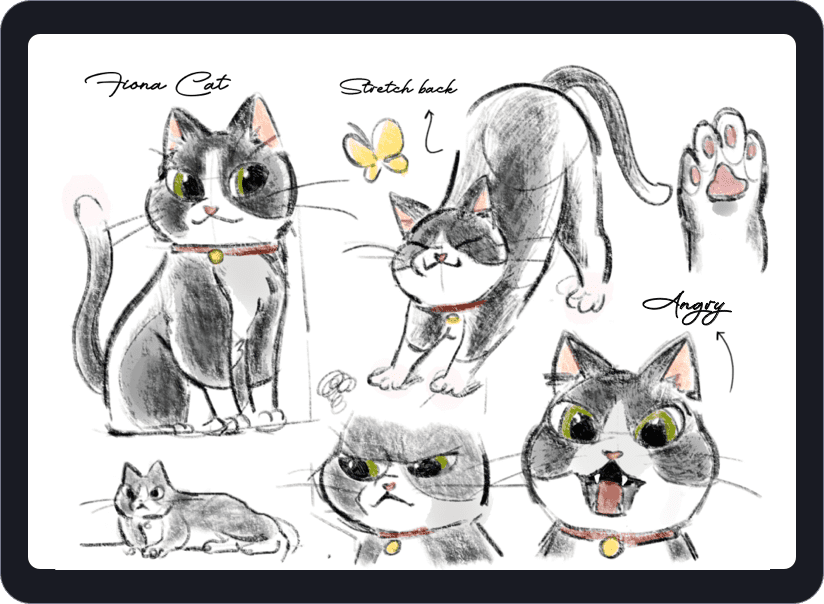
Fashion Design
Keep up with fashion trends and capture ideas from YouTube or Vimeo. Take notes, make sketches, or save screencaps instantly to create your own fashion journal or sketchbook.
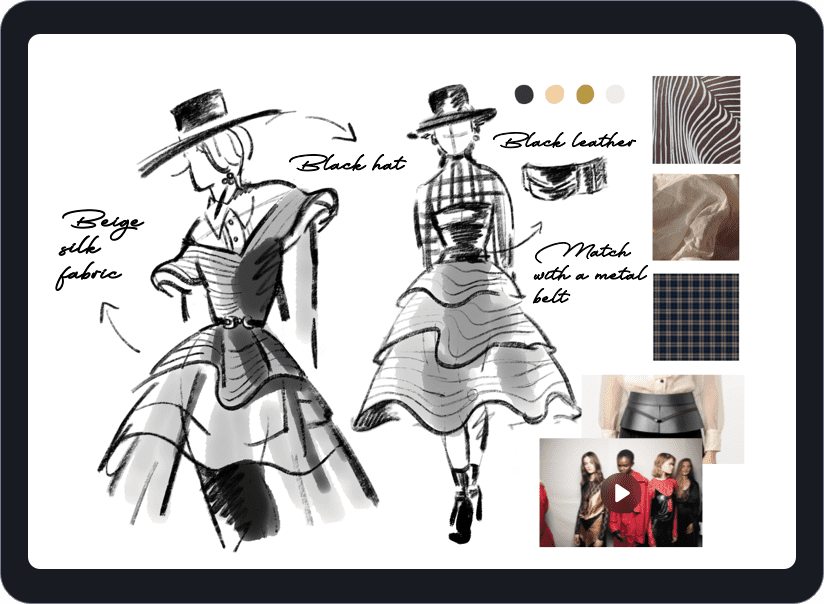
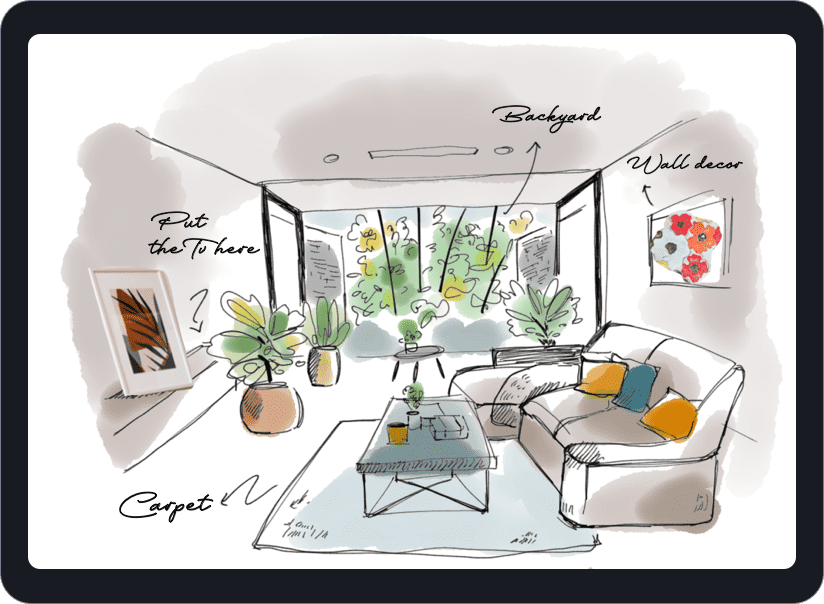
User Stories from NoteLedge Creatives

Nurul Mimsy
Content Creator
The thing that I like most about NoteLedge is that it allows me to be spontaneous, yet keeps me organized. It's because of this app that I am able to make things quickly without worrying about making mistakes or not being able to capture my ideas in one place.


Cherry Jeffs
Mixed-Media Artist
Unlike cork-board apps such as Pinterest or Trello, NoteLedge allows me to interact with the images on the page to do the things I need to do to get to the point of creating something new.





