Discover the key features, functionalities, and pricing options of these top-rated PDF readers and viewers for 2024.
In today’s digital world, PDFs have become a standard format for sharing and viewing documents. However, not all document readers and viewers are created equal. Some offer better PDF features and functionalities than others, making workflow more efficient. That’s why it’s crucial to find an advanced PDF reader software and viewer that suits your personal and business needs.
By the end of this article, you will have a comprehensive understanding of the top PDF readers and viewers and be able to choose the best one for your needs.
1. The Importance of Having A Good PDF Reader And Viewer
Having an excellent dedicated PDF reader and viewer is crucial for many reasons. It ensures you can access and view important documents in their intended format. PDF software makes collaborating on projects, sharing ideas, and completing tasks easier.
Some PDF software tools provide advanced features for specialized needs. For example, some PDF readers and viewers offer advanced document editing options, such as adding and removing pages, merging multiple documents, and creating fillable forms.
On a different note, an effective PDF tool can help you reduce your environmental impact. By using a PDF reader and viewer to read and edit documents, you can significantly reduce the amount of paper you use, contributing to a more sustainable and eco-friendly approach to document management.
A well-designed PDF tool can provide a seamless and integrated experience with other applications and essential tools. Many popular PDF readers and viewers offer collaborative features with cloud storage systems, allowing you to access your documents from anywhere, on any device.
2. Four Steps to Choose the Best PDF Reader and Viewer Software
Step 1: Read Customer Reviews
Begin by reading evaluations from trustworthy technical sites and users to choose the best PDF editor. Examine the software’s features, usability, and general performance. Consider things like usability, compatibility, file format support, and customer service response. This will allow you to make an informed decision while choosing the best PDF editor.
Step 2: Confirm the Size of Your Business
While selecting a PDF editor, it’s crucial to keep your organization’s size in mind. Big corporations want complex functionality and security, but small firms prioritize price and ease of use. Examine user counts and price plans to locate a cost-effective solution that can scale with your company’s development.
Step 3: What features are you searching for?
Before selecting the best PDF editor, determine the required features such as text editing, (Optical Character Recognition) OCR, form generation, digital signature, and collaboration capabilities. To choose the best PDF editor, look for core features corresponding to your objectives.
A good PDF app should provide an eye-friendly reading experience that minimizes eye strain. Look for an app that offers advanced settings, including different viewing modes like day, night, and sepia, to customize your viewing experience. Smooth page scrolling is also important for a comfortable reading experience. In addition, some apps have slideshow mode, which is useful for presenting PDFs. Consider these features when choosing a PDF app that can provide a clean and comfortable viewing experience.
Step 4: Evaluate Usability Using a Free Trial Demo
Use the free trial demo from most suppliers to choose the finest PDF editor. During the trial, evaluate the software’s ease of use, features, and performance. Examine critical functions, including text editing, file conversion, and document management. This hands-on experience will allow you to evaluate if it fulfills your needs before acquiring a complete license.
3. PDF Readers VS PDF Viewers: Similarities And Differences.
PDF Readers and PDF Viewers are software applications that allow computers, tablets, and smartphones to display portable document file formats. Although the names are frequently used interchangeably, some significant distinctions exist between them. Let’s compare and contrast PDF Readers and PDF Viewers.
Similarities:
- File format support: PDF Readers and PDF Viewers are designed to easily open and display PDF files. Depending on the software, they may also support other file formats, such as EPUB, MOBI, or TXT.
- Basic functionality: Both types of software enable users to view, scroll, zoom, and navigate through PDF documents. They also usually support basic page layout options, such as single or double-page views and continuous or non-continuous scrolling.
- Compatibility: PDF Readers and PDF Viewers are generally available across multiple platforms, such as Windows, macOS, Linux, Android, and iOS.
Differences:
- Editing capabilities: Functionality is the primary difference between a PDF Reader and a PDF Viewer. PDF Readers typically offer more additional features, such as editing, annotating, and form filling. On the other hand, PDF Viewers are more focused on viewing and navigating PDF files and may not include these extra features.
- Complexity: PDF Readers come with additional features, so they tend to be more complex and require more computing resources. PDF Viewers, by contrast, are often lightweight and simple, making them ideal for users who need an easy way to view PDF files quicker.
- Cost: PDF Readers with advanced features may require a paid license, whereas PDF Viewers are often available for free or as part of a basic software package.
- Integration: PDF Readers are more likely to integrate with other software applications, like document management systems or cloud storage services, while PDF Viewers might not have such integrations. Additionally, tools like Hyperfury can be useful for businesses and individuals looking to streamline and automate their social media presence, providing features to schedule posts and boost engagement across platforms like Twitter.
4. 30 Best PDF Reader And Viewer Software
1. Best PDF Readers and Viewers for Windows
- Kdan PDF Reader (Windows)
- Adobe Acrobat Reader
- Nitro Reader
- PDF-XChange Editor
- Expert PDF Reader
- Slim PDF Reader
- PDFelement
- Ashampoo
- Docfly
- PDFFiller
Kdan PDF Reader (Windows)

- PDF Reader for Windows is free for download with basic features. Subscribe to Document 365 to get advanced features ($9.99/month, $59.99/year)
- PDF Reader Pro (Windows): $89.99 for a lifetime subscription
- Volume Purchase (Windows): Contact Kdan Mobile Sales team
Kdan Reader (Windows) is a comprehensive PDF reading software with an excellent program interface, smooth navigation, and various features for an enhanced reading experience. It supports multiple file formats like EPUB, MOBI, and comic book formats and cloud storage services like Dropbox, Google Drive, and OneDrive.
With PDF Reader, users can effortlessly search, annotate, and bookmark PDF documents. The premium access allows users to edit texts in PDF, convert documents, and edit PDF pages. It’s a well-organized, user-friendly, and all-in-one PDF reader with many editing features to improve your digital reading experience.
PDF Reader
- Empower your mobile workforce
- Edit, convert, and read PDF documents
- Available on iOS, Android, Mac, and Windows
Enhance your productivity now!
DownloadAdobe Acrobat Reader

- There is a free trial available
- Acrobat Pro: $22.99/mo
- Acrobat Standard: $14.94/mo
Because Acrobat Reader is linked to Adobe Document Cloud, you can work with PDFs from anywhere. With its tabbed interface and smooth navigation, users can quickly scroll through long documents, zoom in and out, and annotate PDFs.
Adobe Acrobat Reader also offers many annotation tools to help users create, edit, and sign PDFs. It is free on multiple platforms, making it a popular choice for businesses and individuals who require a comprehensive PDF reader.
Nitro Reader

- You can try it for free with their 14-day trial or purchase a one-time license at $179.99 per user
Nitro Reader is a free PDF reading software offering various multitasking features to enhance the reading experience. Its intuitive interface and smooth navigation allow users to easily view, scan, and convert files into searchable documents.
Nitro Reader also allows users to create PDFs from any printable file format and convert PDFs to Microsoft Word, Excel, and PowerPoint. It is a versatile solution for individuals and businesses who require a comprehensive PDF reader.
PDF-XChange Editor

- Single User license: $56 per year
- Enterprise Software (500 users minimum): $4,834 – $35,299 annually
PDF-XChange Editor is a comprehensive PDF editing software that enables you to easily modify, rectify, include, or delete text within a PDF file. Furthermore, it offers the capability to manipulate graphics by repositioning, resizing, or deleting them.
As a result, PDF-XChange Editor is a full-featured PDF editor. You may easily edit, fix, add, or delete text with its assistance. Graphics can also be resized, moved, or deleted. The PDF-XChange Editor Plus has all of the PDF-XChange Editor’s capabilities as well as a powerful new fillable forms designer/editor.
Expert PDF Reader

- Expert PDF Home: $36 a year
- Expert PDF Professional: $59.99 a year
- Expert PDF Ultimate: $89.99 a year
While working remotely, save time by having your customers sign your contracts and bills! Expert PDF Reader lets users annotate PDFs, highlighting, underlining, and adding sticky notes. It supports various document formats, including EPUB, making it a versatile solution for all your digital reading needs.
With its user-friendly design and feature-rich experience, Expert PDF Reader is an excellent choice for individuals and businesses looking for a reliable PDF reader.
Slim PDF Reader

- The price scheme is a one-time payment of around $150 per license
Slim PDF Viewer 2 is compatible with Windows, Mac, and Linux. Slim PDF claims to be the smallest PDF program, with a file size of only 15 MB, which means it takes up very little space on your computer and is extremely fast.
It has a streamlined design with an integrated dark background for nighttime reading, powerful and customized annotation capabilities, and interactive form completion. It is a free and fast solution for anyone looking for a straightforward PDF reader. This PDF viewer is not intended for corporate use.
PDFelement

- Yearly Plan: $79.99
- 2-Year Plan: $109.99
- Perpetual Plan: $129.99 One-Time Fee
Wondershare PDFelement is a sophisticated PDF editor with a comprehensive collection of tools for reading, editing files, converting, annotating, signing, and sharing PDFs. It facilitates dealing with PDF files and enables you to create professional-looking PDF documents and forms quickly, economically, and securely.
Upon installation, you will be given a trial version of Wondershare PDFelement. If you purchase the PDFelement Pro plan, you will have unlimited access to all features of PDFelement.
Ashampoo

- Free desktop version available
- Ashampoo PDF Pro 3: The discounted price is $17
Ashampoo PDF Pro 3 is a comprehensive solution for managing and editing PDF documents. The software includes everything you need to generate, convert, edit, combine, and PDF protection.
Create perfectly sized documents that are readable on any device and use encryption to protect your property when needed. Your PDFs are now as easily editable as Word documents!
Docfly

- Free version available
- DocFly Pro: $3.99 per month billed annually
DocFly, previously PDFPro, is a web-based PDF editor tool that lets you create, edit, and convert PDFs. You can compress, split, merge, rotate, highlight, add images, reorder pages, extract pages, and fill out forms.
It also allows password protection and signature verification. It’s available on monthly/annual subscriptions with corporate plans and volume discounts. Support is provided via the online help desk, email, and FAQ page.
PDFFiller

- Basic: $8 per month billed annually
- Plus: $12 per month billed annually
- Premium: $15 per month billed annually
pdfFiller is a cloud-based PDF editing tool that provides a secure and reliable platform for businesses and individuals to manage their digital documents.
With its advanced document management features like document signing, users can easily create and edit documents from anywhere, anytime. pdfFiller also offers a range of collaboration tools, enabling multiple users to work on the same document simultaneously. Its advanced security features protect users’ documents from unauthorized access and ensure compliance with industry regulations.
2. Best PDF Readers and Viewers for Mac
Kdan PDF Reader Mac
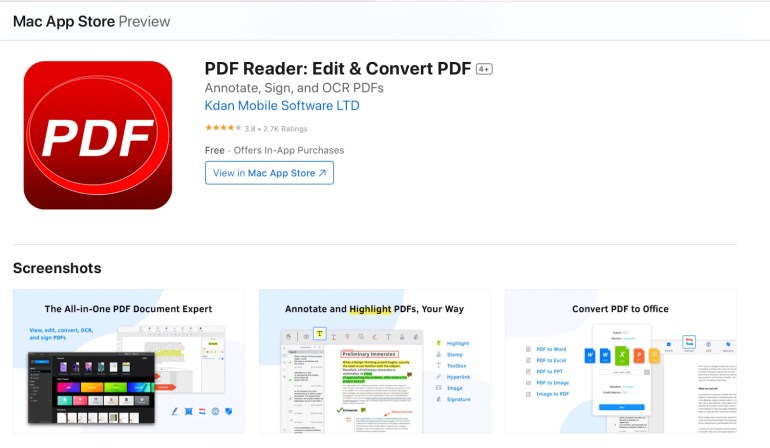
- PDF Reader for Mac is free for download with basic features. Subscribe to Document 365 to get advanced features ($9.99/month, $59.99/year)
- Kdan PDF Reader also provides one-time purchase plans for Mac
- PDF Reader Pro: $119.99 for a lifetime subscription
- Volume Purchase: Contact Kdan Mobile’s sales team
Kdan PDF Reader is a powerful PDF editor and reader that lets you view, edit, convert, and sign PDF documents on iOS, Android, Mac, and Windows devices. Kdan PDF Reader is very good at smooth page scrolling and allows you to shift the page background to day, night, or sepia to reduce eye strain.
Kdan’s PDF Reader supports various document functions, both cross-platform and on-device. It has everything you need to be productive.
PDF Reader
- Empower your mobile workforce
- Edit, convert, and read PDF documents
- Available on iOS, Android, Mac, and Windows
Enhance your productivity now!
DownloadPreview

- Apple Preview is free to use
Printing PDF forms is unnecessary when you can use Markup tools to fill in forms and even add a signature. For added security, you can password-protect PDFs that contain sensitive information. Additionally, merging PDF documents and transferring pages between them is simple.
Preview supports many image file types, such as JPEG, PNG, PSD, and TIFF. If you come across an image file that your photo editing app cannot open, converting it to a usable file type is a possible solution.
PDF Expert

- Free version available
- Yearly Plan: $79.99 billed yearly
- Lifetime Plan: $139.99 one-time payment
PDF Expert is a highly efficient and intuitive PDF editing tool with many powerful features. Users can easily breeze through any PDF editing task with a well-designed, slick interface and lightning-fast speeds.
The software’s advanced capabilities allow for seamless editing of PDF text, images, links, signatures, pages, and files while simplifying the management of complex forms, such as checklists and insurance or tax forms. PDF Expert offers easy and secure electronic signature and security options, making it simple to sign and send contracts with just a few taps.
Skim

- Skim PDF Reader is available for free
Skim is a free PDF reader and note-taker for Macs. Its simple interface and flexible navigation allow users to easily view, annotate, and highlight PDF documents. Skim also offers advanced features, such as text and image extraction.
Its flexible search function and bookmarking features make it easy to navigate through large documents. Skim is a lightweight, practical PDF reader with enough features for most users’ needs.
PDFsam

- PDFsam is free and open-source, making it a cost-effective solution for managing PDF documents.
PDFsam provides a comprehensive suite of PDF file and signing tools, including merging, splitting, rotating, converting, and editing. You can be assured that your PDF files remain private on your computer and do not require upload to third-party apps.
The software offers two commercial solutions, PDFsam Enhanced and PDFsam Visual, designed for professional users, offering advanced features such as form filling, page reordering, and visual page combining. PDFsam is the perfect solution for individuals or businesses who want to manage their PDF files with privacy and ease.
Haihaisoft

- Haihaisoft PDF Reader is free to use
Haihaisoft is a powerful and secure PDF reader with advanced features to help you easily manage your digital documents. One of the standout features of Haihaisoft is its ability to seamlessly integrate with various web browsers, making it easy to view and manage PDFs online.
With advanced security features like digital rights management, Haihaisoft ensures that your documents remain secure and private. Overall, Haihaisoft is a versatile and reliable PDF reader that caters to your diverse digital needs.
3. Best PDF Readers and Viewers for Mobile Devices

- PDF Reader for iOS and Android is free for download with basic features. Subscribe to Document 365 to get advanced features ($9.99/month, $59.99/year)
Kdan PDF Reader is an advanced PDF reader that provides a seamless reading experience on iOS and Android mobile devices. The solution has an easy-to-use interface, allowing users to search, annotate, and bookmark PDF documents while on the go.
The app also offers cloud storage integration with Dropbox, Google Drive, Kdan Cloud and OneDrive, enabling users to access their files from anywhere. With its robust feature set and intuitive design, Kdan PDF Reader is an excellent choice for anyone looking for a reliable PDF reader and viewer for their mobile device.
PDF Reader
- Empower your mobile workforce
- Edit, convert, and read PDF documents
- Available on iOS, Android, Mac, and Windows
Enhance your productivity now!
DownloadFoxit PDF Reader

- Foxit Reader is free to explore
This PDF reader for Mobile has all the functionality required for PDF viewing and editing. The program is lightweight and offers a speedy interface compared to other PDF readers. It allows you to share your altered PDFs on Facebook or Twitter easily.
It supports cloud storage, allowing you to download and upload Documents from major storage providers. Paper documents can also be scanned, captured, and converted to PDFs.
Right PDF

- View, manage, and annotate PDFs on your mobile device for free
With Right PDF, you can quickly open PDF files on your mobile device. Browse through portfolios by searching keywords, jump to a specific page, or view all comments in a panel.
With the app’s scan feature, you can now quickly scan documents, select images, and use editing tools to create high-quality PDF files. And with OCR technology, you can even search and reuse the contents of scanned documents. Right PDF is a versatile and powerful tool for managing your PDF documents on the go.
Xodo

- XODO: Free online version
- XODO PRO: $9/month
Xodo PDF Reader and Editor offer a multi-tab document viewer, bookmarks, and a night mode for low-light reading. With Xodo, you can easily access PDF files from documents or web pages, create new PDFs, and organize them in folders.
It can automatically sync your edited PDF files to cloud services like Dropbox, Google Drive, and OneDrive. Xodo is a versatile and ad-free PDF app for an Android device.
WPS Office

- WPS Standard: Free download
- WPS Premium: $29/year
- WPS Business: $59.99/year
WPS Office is one of the greatest office programs for Android devices, and it has superb PDF reading experience and powerful tools.
You may access any PDF files from your storage, trim them, add bookmarks, or save them in the cloud. With the camera, you can scan paper documents to PDF. You may also convert office documents generated in Microsoft Word, Excel, PowerPoint, and other programs to PDF.
DocuSign

- Personal Plan:$10 /month billed annually
- Standard Plan: $25 /month per seat billed annually
- Business Pro: $40 /month per seat
- Enhanced Plan: Contact Sales
DocuSign is a versatile app that offers a range of features to manage and sign your PDF documents. The app provides basic features for free, but users can opt for subscription plans to gain full access to advanced features.
With its PDF-accessible option for Android, users can easily open documents, create PDFs for signature, fill in forms, and sign them digitally. Users can also upload their documents or even send them by email. DocuSign is a powerful and convenient tool for managing and signing your PDF documents on the go.
CamScanner

- Basic Account: Free to use
- Premium Account: $44.99/month
CamScanner is a mobile app that allows users to scan and convert physical documents into PDF files. With its advanced image processing features, users can easily capture high-quality images of documents, making it an ideal tool for digitizing physical records.
CamScanner also provides advanced editing features, such as the ability to crop and adjust images, making it a valuable tool for business users.
iAnnotate PDF

- Free version available
- Premium Plan: $9.99
iAnnotate PDF is a mobile app with fantastic features to help you manage and annotate PDF documents. Its intuitive interface and smooth navigation allow users to easily add notes, comments, and digital signatures to PDFs.
iAnnotate PDF also provides advanced editing features, such as merging and splitting PDF files, making it a versatile solution for all your digital needs.
4. Best Online PDF Readers and Viewers
Sejda

- Web Week Pass: $5 once-off payment
- Web Monthly: $7.50/month
- Web Monthly: $63/ year
Sejda is one of the top PDF online readers that you should try. It has an outstanding set of capabilities that make it simple to navigate and handle PDF jobs. This tool is exclusively available online and cannot be downloaded.
Use Sejda to add text, modify PDFs, insert photos, annotate PDFs, whiteout desired text, create shapes, highlight, and strikethrough target text. Despite the non-standard interface, it is simple to use. The icons are presented at the top of the page, and you can quickly select and utilize your desired features.
HiPDF

- Free online version available
- Pro version: $3.33/month billed annually
HiPDF provides many PDF capabilities that can easily revolutionize how you manage PDF jobs. HiPDF has both a free and a paid version. The free version is functional and not severely constrained. It handles many of the features seen in premium versions of other programs.
Users can store data on their local computers or with cloud storage providers. The beauty of this application is that it has a clean interface that is simple to use. It is quick and secure and works with all major browsers and devices.
Smallpdf

- Free Plan available
- Pro Plan: $9/month per user, billed annually
- Team Plan:$7/month per user, billed annually
- Business Plan: Contact their Sales Team
SmallPDF is a versatile PDF software that has gained immense popularity. With over 24 supported languages, the Swedish-based tool caters to a global user base of millions. Smallpdf is an online-only tool that cannot be downloaded.
One of the biggest advantages of SmallPDF is that it is a cloud-based tool, which means you can access it from any device with a suitable browser. This allows for seamless and convenient document management on your laptop, tablet, or phone.
DocHub

- Free Plan available
- Pro Plan: $10/month billed annually
DocHub is a versatile document editing tool that works seamlessly on desktop and mobile platforms. With DocHub, you can sign and edit documents from anywhere without needing a computer or mobile app. DocHub can only be used online
The app ensures that the finished version of your edited file retains the same quality as the original without rasterizing your text to an image. After making your edits, you can export the file directly to Google Drive or email it to your Google contacts by importing your Google Address Book.
iLovePDF

- Free Plan available
- Premium Plan: $4/month billed annually
- Business Plan: Contact their Sales Team
iLovePDF is a powerful suite of tools designed to accelerate your document processes. The platform offers a range of features to help you easily compress, merge, split, convert, and edit your PDF files. iLovePDF is accessible through a web browser and cannot be downloaded.
With iLovePDF, you can batch-edit your files, saving time and effort. Moreover, iLovePDF strives to maintain the quality of your files while minimizing their size, making it a reliable and efficient tool for all your document needs.
Soda PDF

- Home Plan: $48 / year
- Premium Plan: $84 / year/user
- Business Plan: $120 / year
- Enterprise Edition (perpetual license): $159. All plans and perpetual licenses are eligible for volume discounts starting at just 5 licenses.
Soda PDF software web-based solution provides all the capabilities to handle any file fully. Modify text and pages, convert to and from Word, Excel, and PowerPoint, combine several file types, create PDFs from hundreds of file formats, and much more.
With Soda PDF’s powerful, productive tools, and well-organized and user-friendly interface, you can make any activity involving your papers a breeze.
5. Which Option is Best for You?
While PDF readers and viewers have many commonalities, such as the ability to access and view PDF files, there are some important distinctions to be aware of. The main difference between a PDF Reader and a PDF Viewer lies in their functionality. PDF Readers are equipped with additional features such as editing, annotating, and form filling, making them more versatile than PDF Viewers. In contrast, PDF Viewers prioritize the viewing and navigation of PDF files and may not include these supplementary capabilities.
Having a clear understanding of the differences between software options is crucial, as it will help you choose the most suitable one for your specific requirements. For advanced users who need a wide variety of features, an advanced PDF Reader software with a pdf editor tool would be the ideal choice. On the other hand, for casual users who require basic functionality, a PDF Viewer feature with a clean interface would be more than enough. Regardless of your level of expertise, taking the time to research and compare different options will undoubtedly lead you to the software that best meets your needs.
When it comes to selecting the finest PDF reader and viewer software, there are many fantastic alternative options. Kdan PDF Reader, for instance, offers a broad feature set, a user-friendly design, and cross-platform compatibility. It enhances learning efficiency and productivity by enabling seamless collaboration, interactive studying, and easy document organization. Kdan PDF Reader has you covered whether you want to read, edit, or annotate PDF files.
In today’s digital age, having a strong PDF reader and viewer is crucial. By following the four steps stated above, you can pick the ideal PDF reader and editor for your needs.
.png)
