More than a Video Maker- Let's Build Audience Engagement

Plan Your Video Outline
Editors use Pods in Write-on Video to structure their video outlines. The app also offers ready-to-use video outline templates for different purposes.

Discussion and Refine
Move and improve. Communicate with graphic storyboards to communicate your thoughts and ideas in Write-on Video.

Merge Clips, Edit Videos
Write-on Video offers a wide range of editing tools, including auto-caption, stickers, and preset animated texts.

Viewers retain 95% of a message when they watch it in a video, compared to 10% when reading it in text
Get Your Videos Done with Less Hassle
Get Full Control of Your Video Content; Never Miss a Shot
Minimize the gap between expectation and actual results. Make a shot list and arrange the scenes ahead of time in Write-on Video.
Spark Your Team's Creativity
Simply pin comments on a video timeline and view comments in the app or in a PDF storyboard.
Create a Buzz on Social Media, Increase Traffic with SEO
Get the YouTube timestamps done while editing the Pod description. YouTube timestamps are not only a useful search engine optimization strategy, helping your viewers find your content easier, but also engages your audience better.
Simple, Mobile, Approachable
Getting familiarized with Write-on Video is easy for anyone, even those without video editing knowledge.

Use Write-on Video for Your Business, Classes, and More
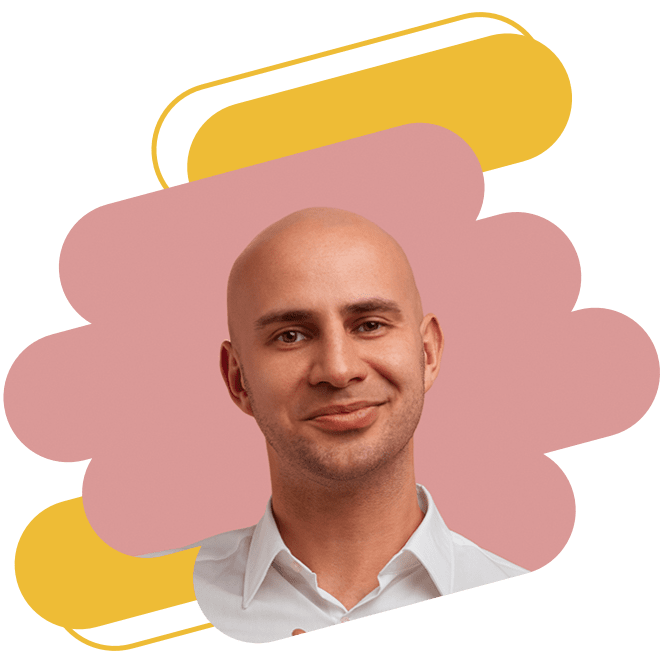
Create Marketing Video
Forge customer loyalty and brand awareness. Make storytelling part of your communication strategy.

Bring Edtech into Your Classes and Remote Teaching
Students can start composing their stories with texts and pictures in Write-on Video

Videos for Talent Acquisition
Make compelling video stories that showcase your company culture and keep employees engaged.

Gina/ Social Media Manager
I felt a sense of accomplishment when viewing my final video -- it was a step up from my previous videos and made me feel like I had improved my video editing skill.
More

Bella Lou/ Model
I can do editing on the go and instantly share with my social network all with my fingertips, without ever leaving the app.
More



